If you are trying to setup a Palworld server, you may encounter an error message, “The following component(s) are required to run this program:,” like I did. It seems there is a couple of components that need to be installed on some versions of Windows, depending on what other software you’ve installed.
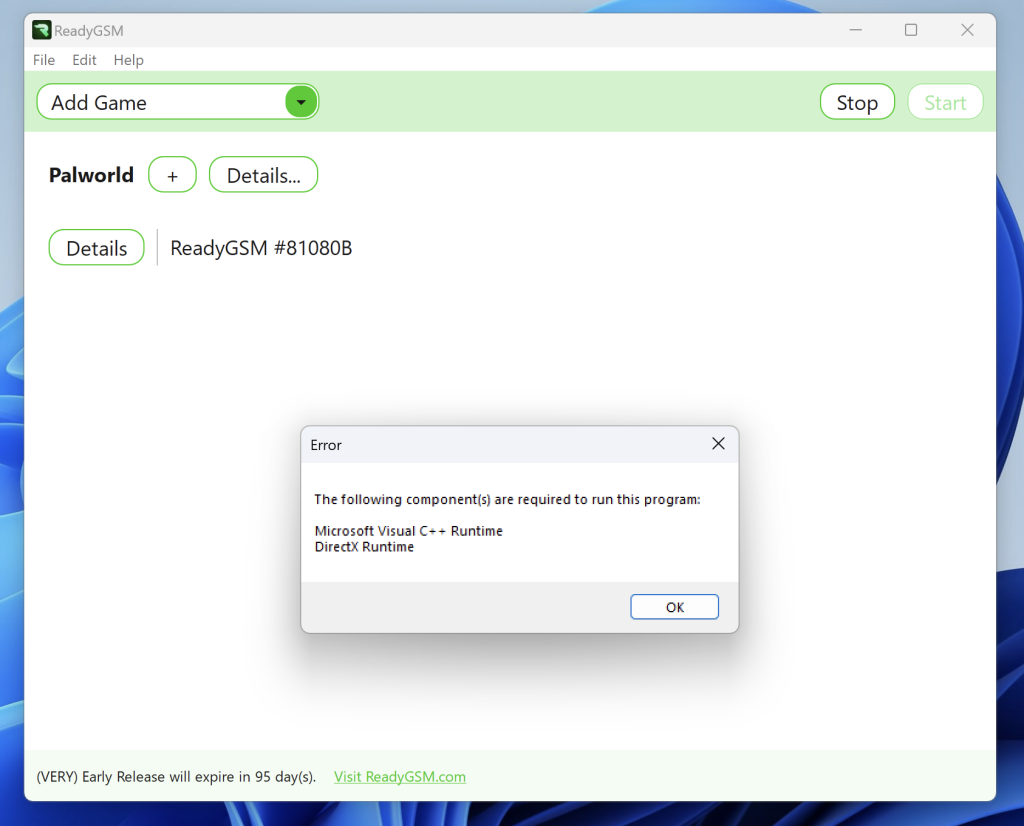
The important thing about installing this sort of software, is to make sure that you are getting it directly from Microsoft (or the official vendor of the software) to make sure you are not downloading malware or spyware. These components can be found at Microsoft’s website at the below links.
Latest Microsoft Visual C++ Redistributable Version
DirectX End-User Runtime Web Installer
It is possible that these links will change over time, or there will be new versions put out with different links. My recommendation is to just make sure that even if you search for these installers, that you only install official releases from Microsoft directly. (You’ve been warned)
When you choose to install them, you may be prompted to install bundled software. It is your choice, but do not feel pressured to install extra things like the “Bing Bar” which is just Microsoft’s way of trying to get more installs of other software. That isn’t the component Palworld is missing. Microsoft simply thinks they can get more people to install it if they add it to other installers and check the box by default. I’m not a fan of this tactic, which seems to be a bit like a trick.
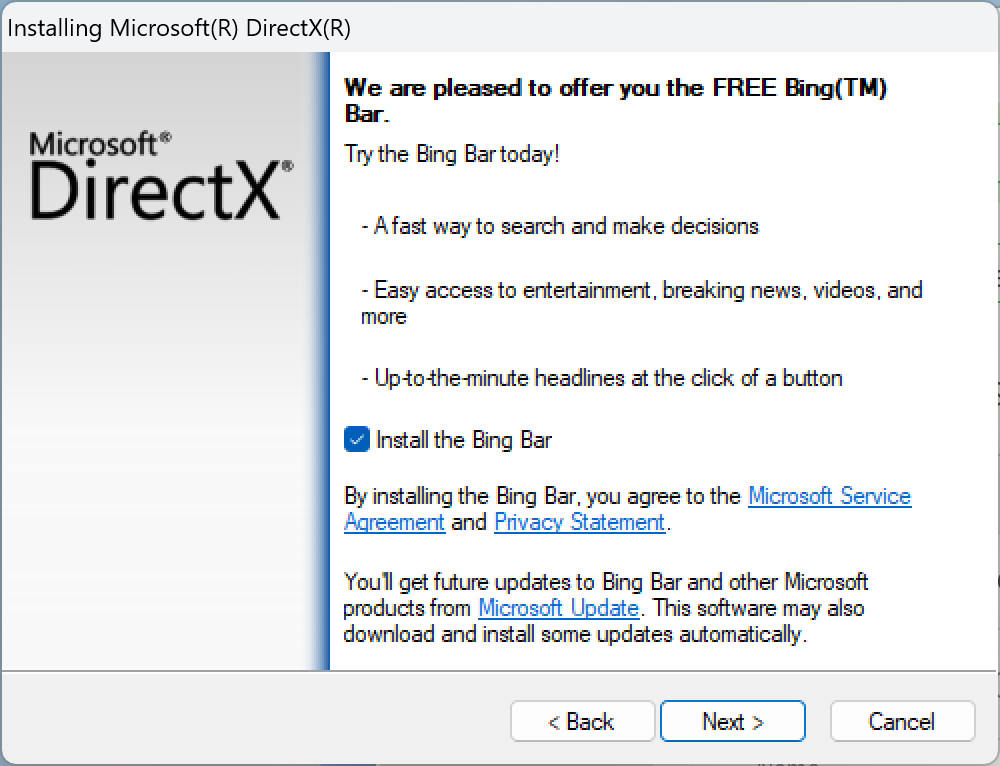
When I did the installer, the DirectX installer required me to restart my computer.
If you encounter any issues setting up serves with ReadyGSM, please feel free to contact us with your questions or comments.
Leave a Reply